Why Do We Need Loops?
Computers excel at performing repetitive tasks without getting bored. Loops are the primary way we tell them to do so.
Key Uses:
- Processing collections of data (arrays, lists, etc.)
- Running simulations that evolve over time
- Repeating a task until a specific condition is met
- Implementing algorithms that require iteration
The while Loop
The most fundamental loop. It repeats a block of code as long as a condition is true.
while (condition) {
// Code to execute
// ...
// Something inside the loop should
// eventually make the condition false!
}
The condition is checked before each iteration. If it's false the first time, the loop body never runs.
Math Example: Approximating π
Problem: How Mādhava of Sangamagrāma calculated π?
The Series:
\[ \frac{\pi}{4} = 1 - \frac{1}{3} + \frac{1}{5} - \frac{1}{7} + \frac{1}{9} - \dots \]Logic: We don't know how many terms we need. We'll use a while loop to keep adding terms until the term we're adding is very small (i.e., it doesn't change the result much). This is an ideal use case for a while loop.
The for Loop
The "counting loop". Perfect for when you know how many times you want to iterate.
for (initialization; condition; increment) {
// Code to execute
}
EE Example: RMS Voltage
Problem: Calculate the Root Mean Square (RMS) voltage from N discrete samples. RMS value is the "effective" voltage of a varying signal.
Formula:
\[ V_{rms} = \sqrt{\frac{1}{N}\sum_{i=1}^{N} v_i^2} \]Logic: We need to sum the squares of N voltage samples. A for loop is perfect because we have a fixed number of samples to process.
The do-while Loop
The "execute at least once" loop. The condition is checked after the loop body runs.
do {
// This code always runs at least once
} while (condition); // Note the semicolon!
Key Use Case: Input validation. You need to get the input first, then check if it's valid.
Civil Eng: Input Validation
Problem: Designing a concrete beam. The height h must be a positive, non-zero value.
Logic:
- Prompt the user to enter the beam height.
- Read the value.
- Check if the value is valid.
- If it's not valid, go back to step 1.
A do-while loop guarantees the prompt happens at least once, and repeats only if the input is bad.
Choosing the Right Loop
for loop
- Use when: You know the number of iterations in advance.
- Keywords: "For each item...", "Do this N times", "Count from A to B".
Choosing the Right Loop
while loop
- Use when: The number of iterations is unknown and depends on a condition. The loop might not run at all.
- Keywords: "While this is true...", "Until this happens...".
Choosing the Right Loop
do-while loop
- Use when: You need the loop body to execute at least once.
- Keywords: "Get input and repeat if invalid", "Do this once, then check if we should do it again".
Historical Perspective: From GOTO to Structure
Early Languages (FORTRAN, BASIC):
- Loops were constructed with
IFandGOTOstatements. 10 PRINT X20 X = X + 130 IF X < 100 GOTO 10
The Problem: "Spaghetti Code"
- Unrestricted
GOTOs made logic incredibly hard to follow. - Debugging was a nightmare.
The Solution: Structured Programming
- Languages like ALGOL and C introduced structured loops (
for,while) with clear entry and exit points. This was a revolutionary step in software engineering.
When your condition overflows
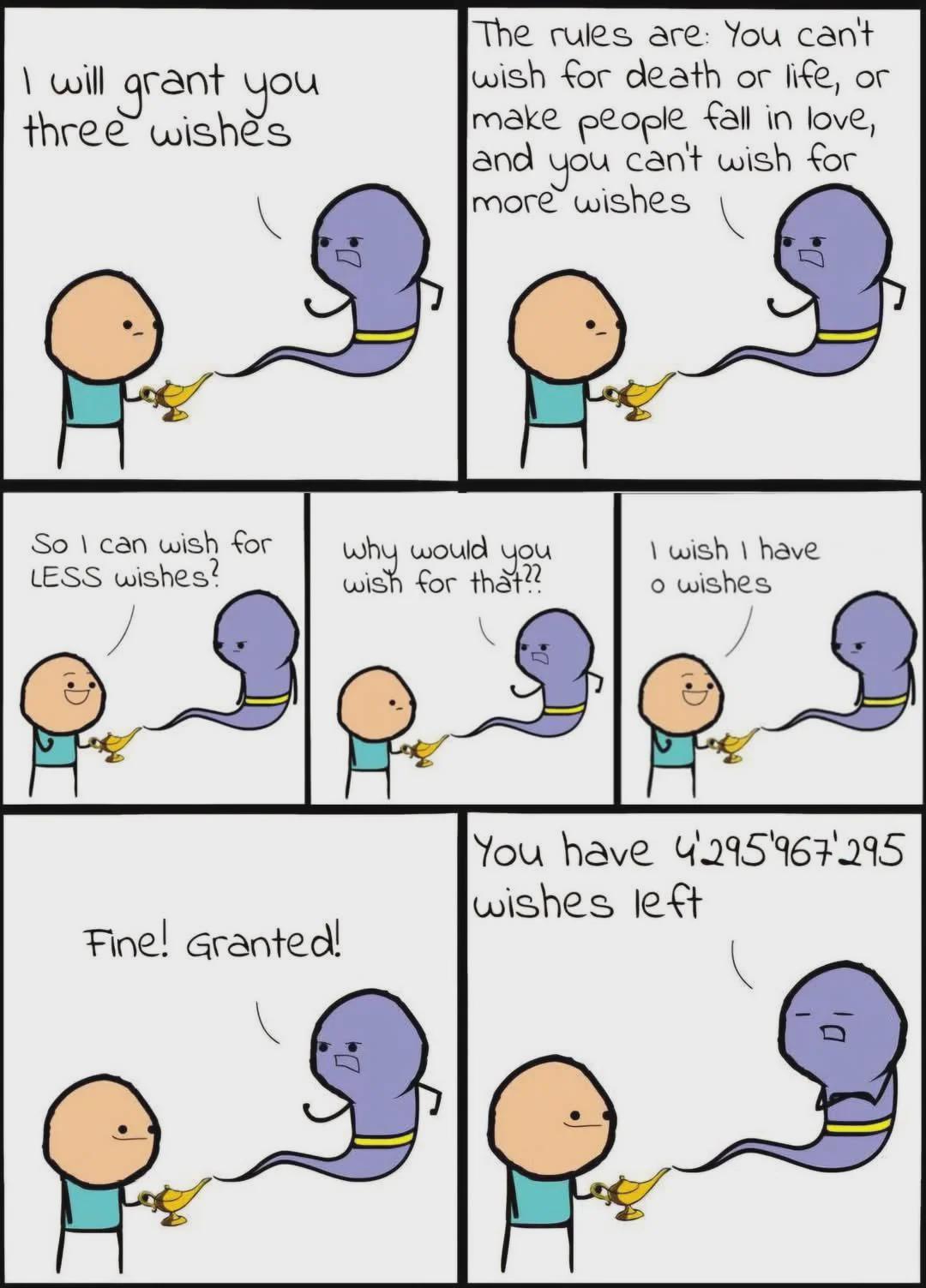
Sometimes Less is More.
Finding nemo
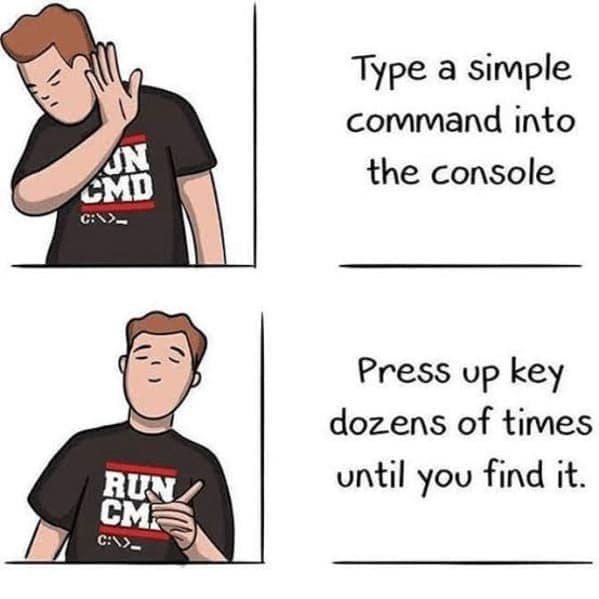
History is finite, because time has a beginning(?).
Summary
Key Concepts:
- Loops automate repetitive tasks.
for: For counting a known number of iterations.while: For repeating based on a condition (may not run).do-while: For repeating based on a condition (runs at least once).
Summary
Remember the Pitfalls:
- Avoid infinite loops by ensuring the condition can become false.
- Double-check your loop bounds (
<vs<=) to prevent off-by-one errors. - Watch out for stray semicolons that terminate your loop statement prematurely.